ISAMS Parent and Students Portals
What are the web addresses for the portals?
https://sanctonwood.parents.isams.cloud/
https://sanctonwood.students.isams.cloud/
What information can I change?
Communication > Contact Information
Here you can update your email address/es, mobile and home telephone numbers.
What documents can I view?
School Life > School Calendar
School Profile > School Timetable
School Profile > Discipline Records
School Profile > Reward & Conduct Record
School Profile > School Reports
School Information > Documents & Files
Here you will find documents covering these areas :-
Assessment And Reporting
Form/Class Information
IT Support
Useful Documentation
Is there an App?
Information about a parent and student app can be found on the following links:
https://public.isams.com/hc/en-us/categories/360003137237-iParent-App
https://public.isams.com/hc/en-us/categories/360003128098-iStudent-App
MS Office 365
Q: How should I access Microsoft Office 365?
A: The best way to login and use the services offered by Office 365 is to visit www.office.com and login from there. This website gives you access to every service available within Office 365. This is preferable to other methods like using a search engine to search for individual Apps (e.g. Using Google to search “Microsoft Teams Login”). Everything you ever need as a Student can be easily accessed from www.office.com.
Q: My login details are not working, what am I doing wrong?
A: Firstly, check that you are accessing the Office 365 service from www.office.com. Secondly, make sure that you select “Work or School Account”. And finally, always use the Eye icon to view and double check your password before you click “Sign In”. If you are trying to log in through an Individual Office Application, like Teams or Word for example, you may not see the option for “Work or School Account” and this can cause confusion, so it is best to navigate to www.office.com and login from there. Once you are logged in to www.office.com you can open any Office Application and it will automatically sign you in with the correct details.
Q: How can I change the password for my child’s account?
A: To reset the password on any @sanctonwood.co.uk accounts, you must contact the relevant Form Teacher for that student and request a password reset.